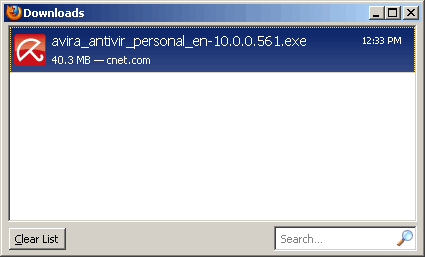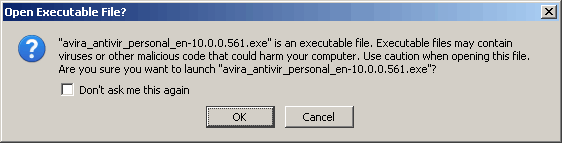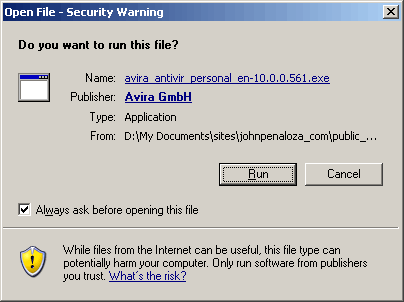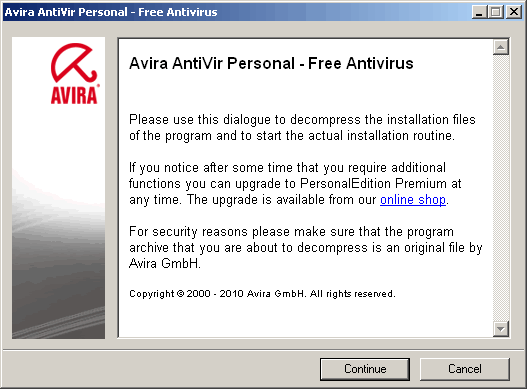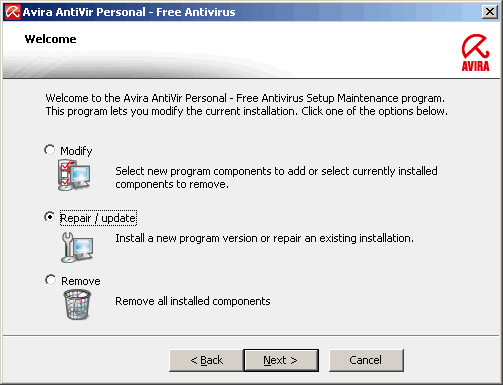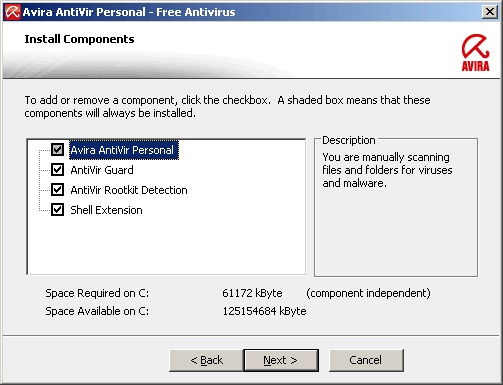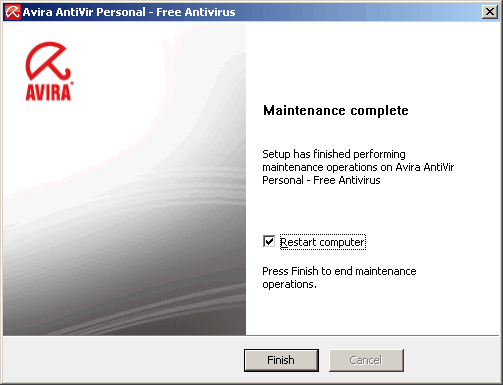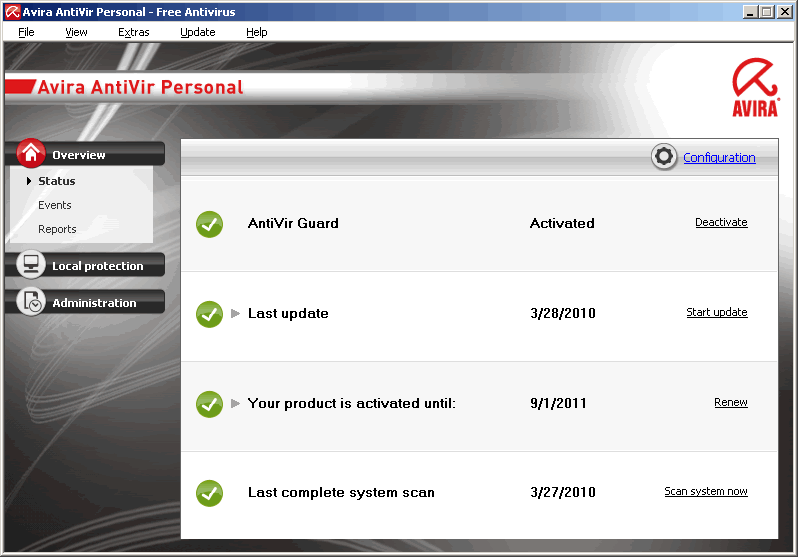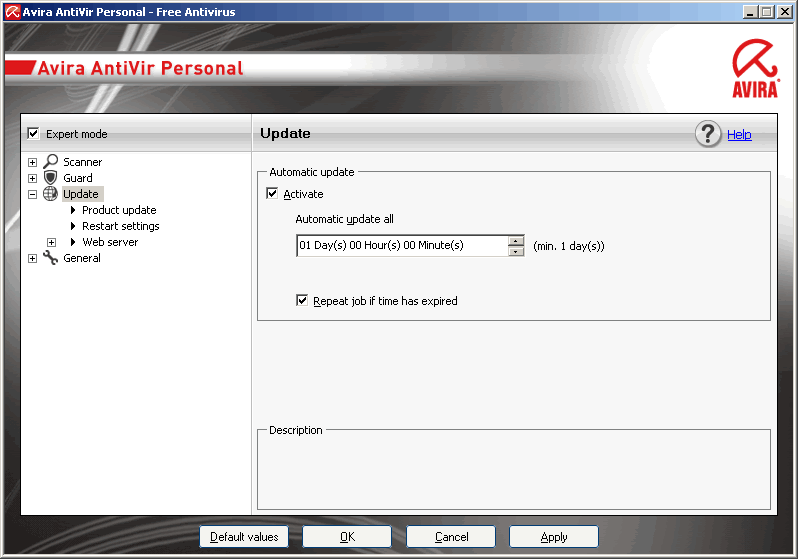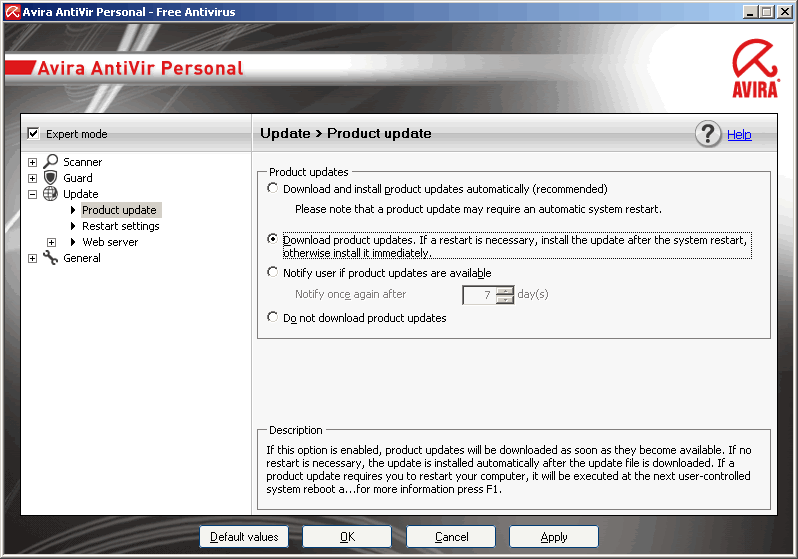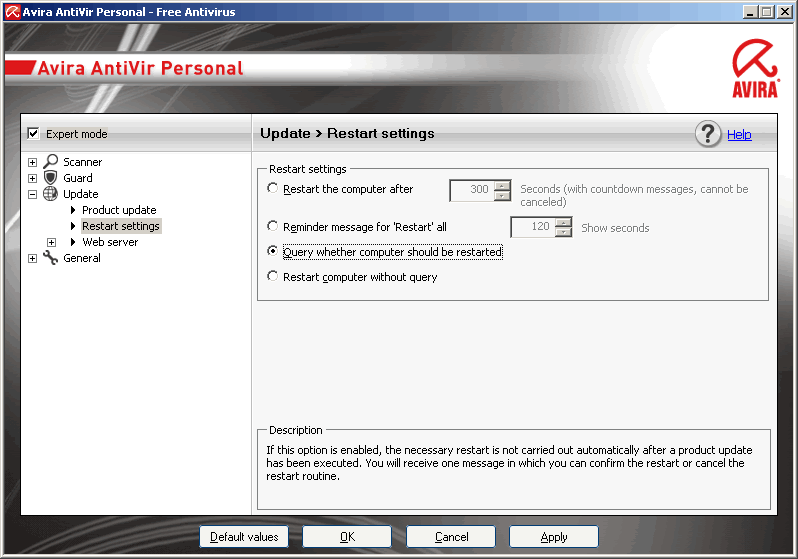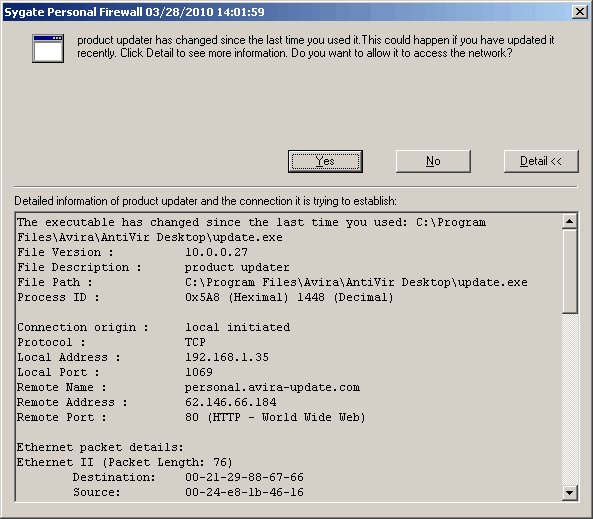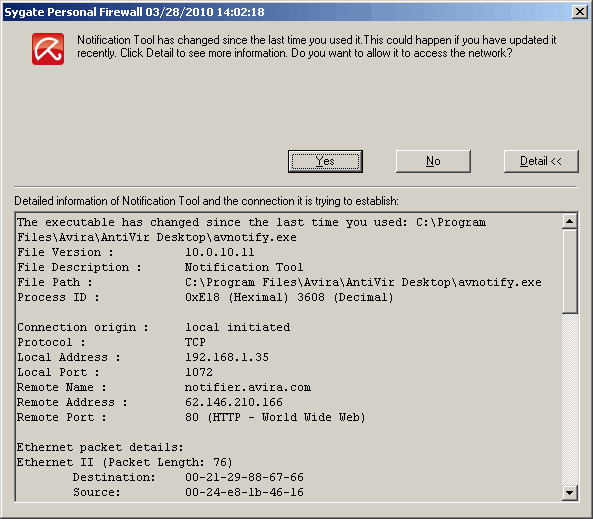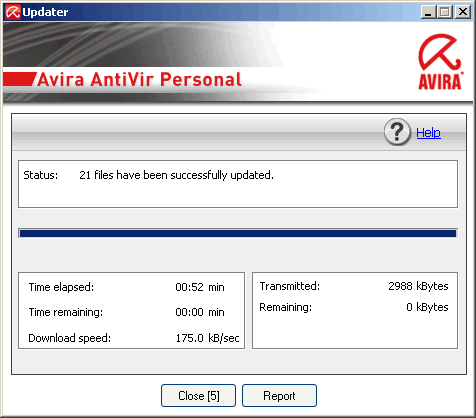|
|
 |
|
2. Start the default installation:
3. If you already have Avira installed, click the ' Repair / update ' option, then continue with the defaults:
4. Close all other open programs and click ' Finish ' to restart:
5. After restarting, open Avira (by double-clicking on the red umbrella in the Windows Taskbar).
6. Check ' Expert mode ' and click on ' Update ' :
7. Click on ' Product Update ' and select ' Download product updates. If a restart... ' :
8. Click on ' Restart settings ' and select ' Query whether computer should be restarted '. Click OK.
9. Click on ' Start update '
10. If you are using a software firewall program, (such as Sygate Personal Firewall),
11. Click ' Close ' after the update finishes:
You're all done.
|
|
|
© North Shore IT. All rights reserved.
|
|